| Welcome, Guest. Please Login or Register
|

|
| News: |
| The Geek Crew › General Category › The Mother Board › Computer Questions |
 Computer Questions (Read 80558 times) Computer Questions (Read 80558 times)
|

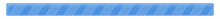

 Pages:
Pages: 



